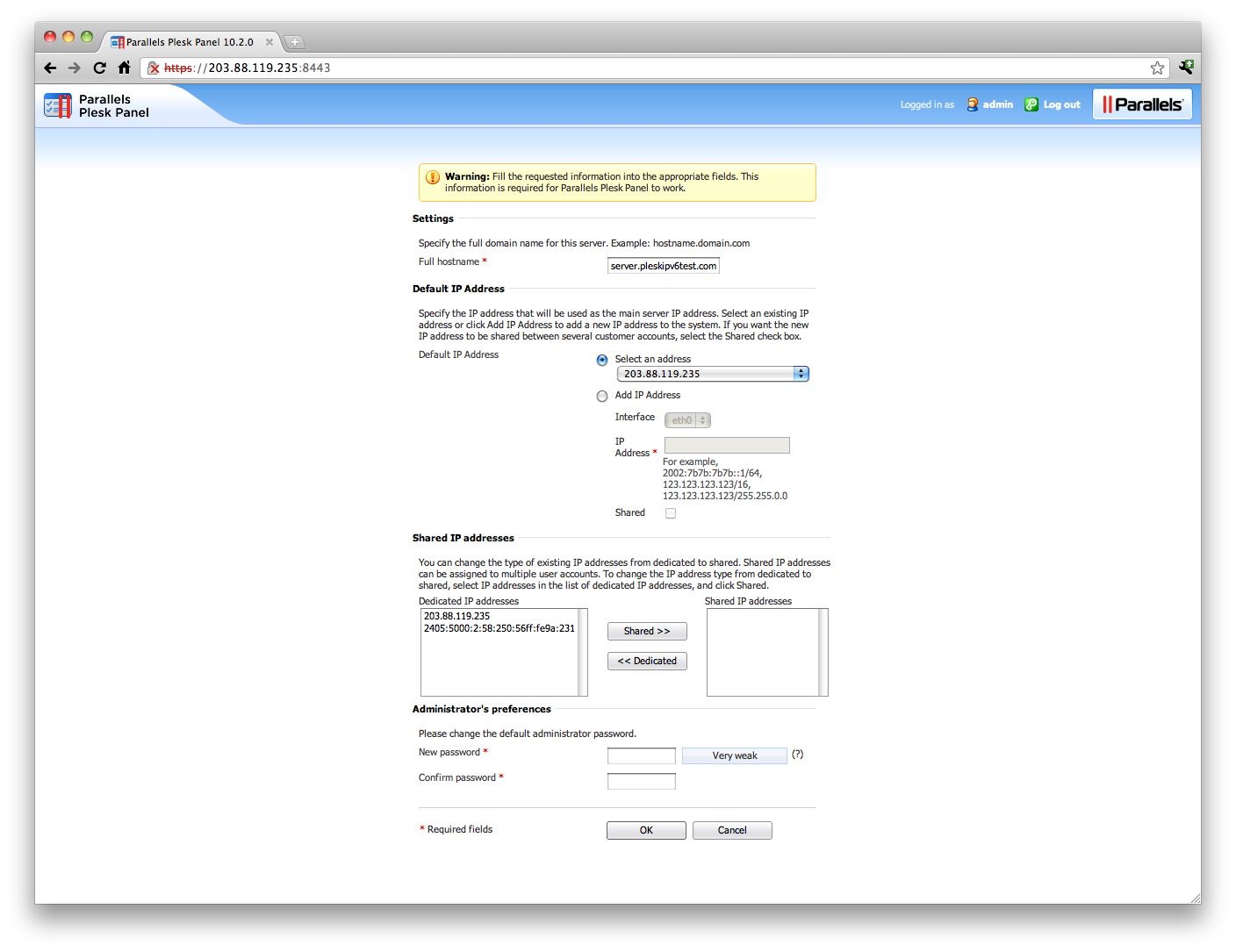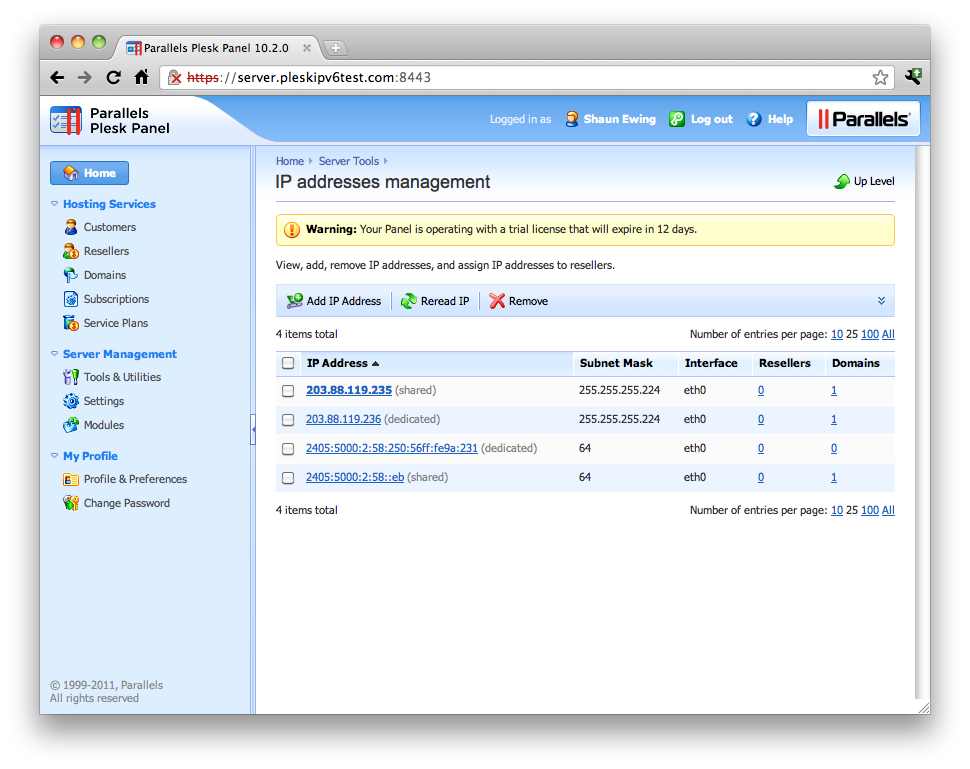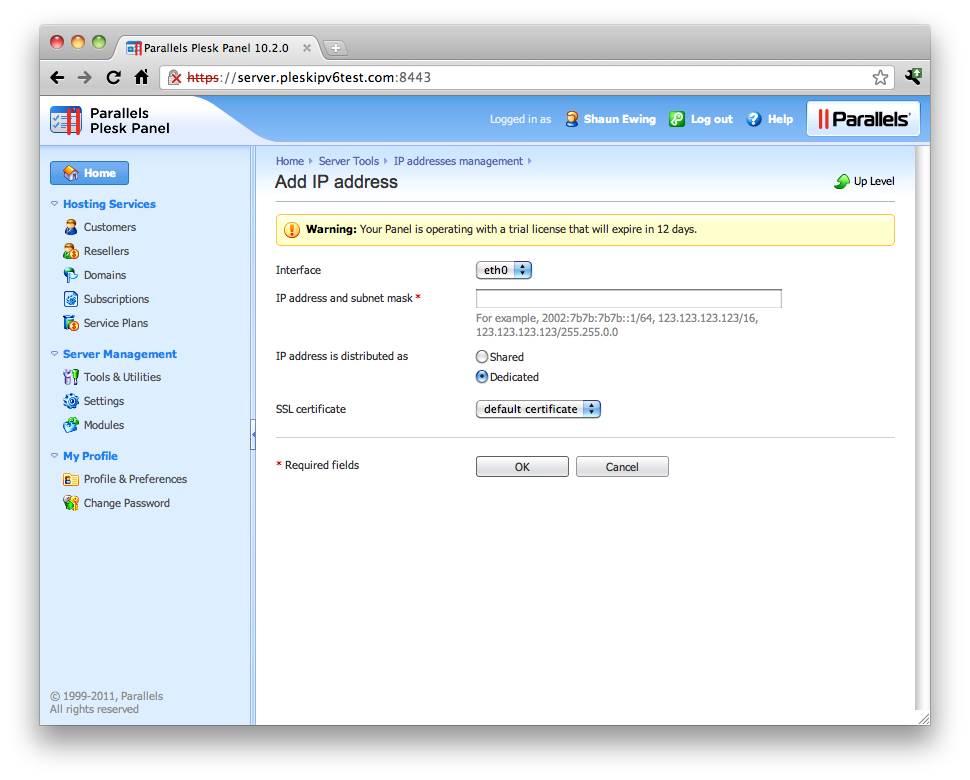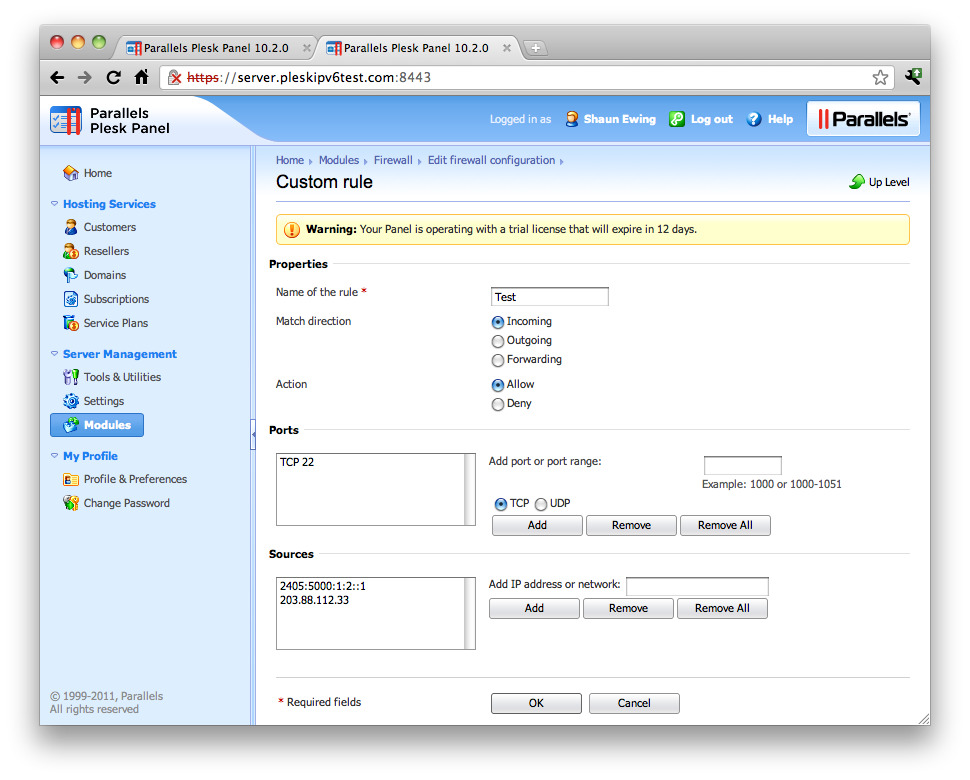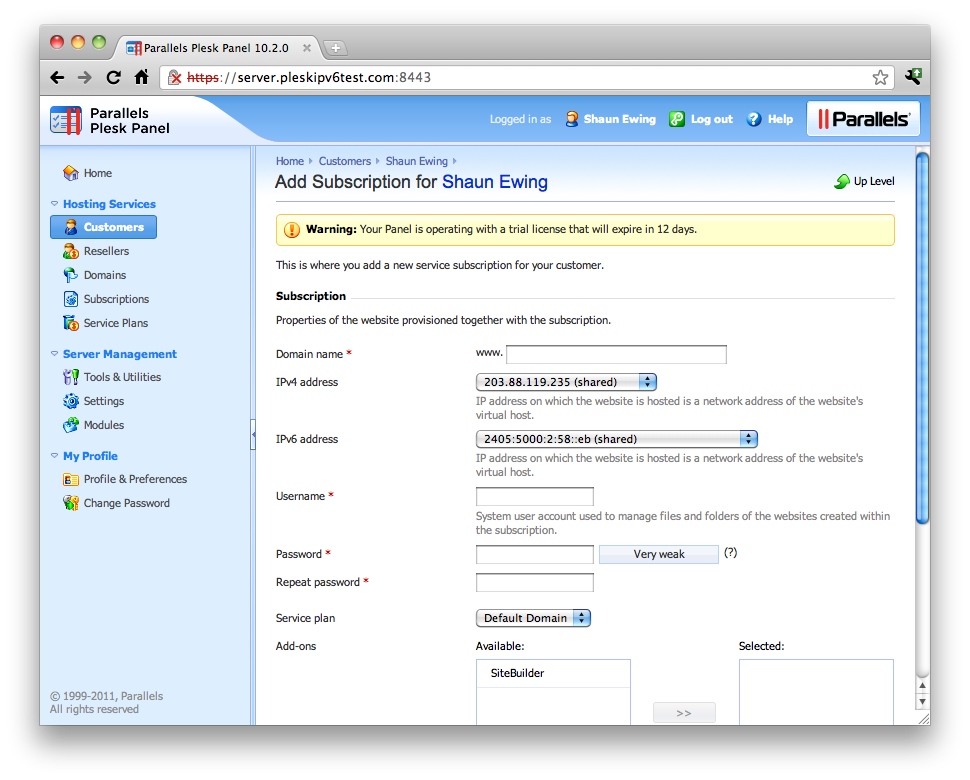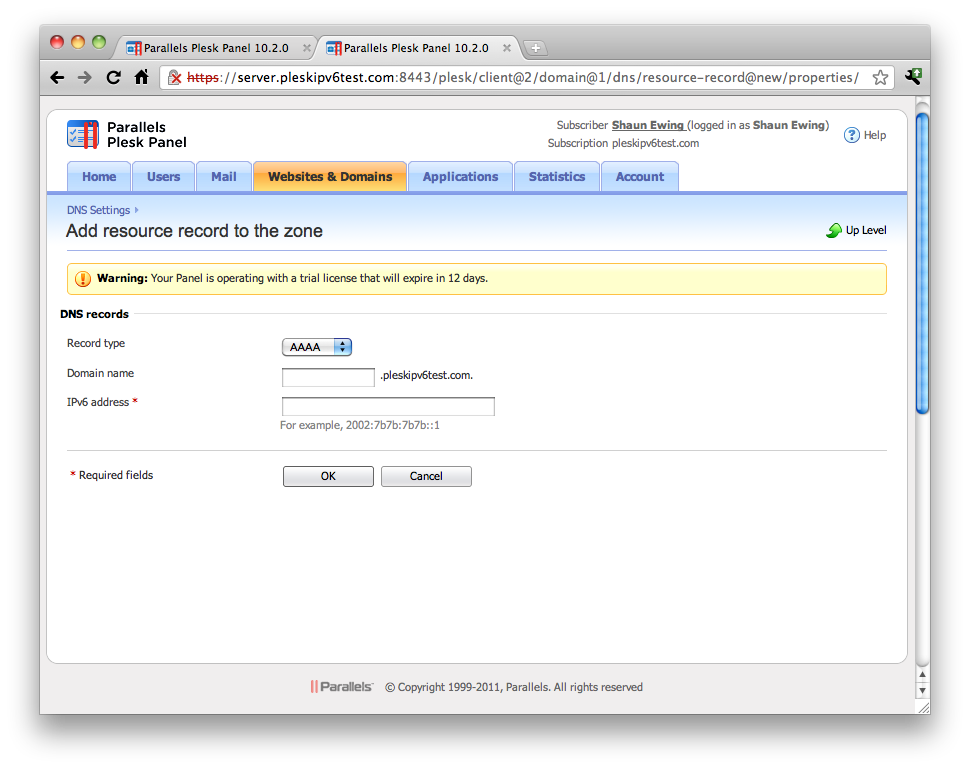Plesk 10.2 with IPv6 support – first impressions
By · · 3 mins read
Earlier this month, Parallels released a beta of Parallels Plesk Panel 10.2. The feature that I am most excited about is the long awaited IPv6 support.
I was skeptical at first as the most recent stable release of Plesk (10.1.1) still doesn’t allow you to add AAAA DNS records for services hosted elsewhere so I decided to try out the preview. This issue in itself is the sole reason why I don’t use Plesk to manage my own DNS zones.
Keen to see how Parallels have implemented IPv6, I registered a domain name to use for testing and configured a fresh install of CentOS with native IPv6 connectivity to get started.
Installation
Installation uses the standard Plesk autoinstaller packages albeit using a different download mirror. If you’ve installed Plesk from scratch you’ll be familiar with these steps, so I won’t go into that here.
Initial setup
When logging into Plesk for the first time you are prompted to specify some basic details such as the server hostname and admin login details.
Users familiar with Plesk administration will also know that this is the step where you specify what the primary shared IP address of the server will be.
This page has been modified and also asks you to specify which IPv6 addresses will be used as shared. As I haven’t configured IPv6 beyond allowing the machine to retrieve an address using stateless auto configuration, the EUI-64 auto generated IP is listed in this box. For production use, you’ll want to add additional addresses.
IP Address Management
IP address management has been an integral part of the Plesk control panel and is where you add, remove and change details for the IP addresses on the server.
Using this panel, you can easy add both IPv4 and IPv6 addresses to the server.
Firewall
Plesk 10.2 has the option for the standard Plesk firewall and you can configure both IPv4 and IPv6 rules from within the one interface. It’s also possible to mix both IPv4 and IPv6 addresses within a single rule – in these cases Plesk will separate them into separate iptables and ip6tables rulesets in the backend.
A caveat. People who have used IPv6 extensively in a CentOS environment will note that CentOS 5 still ships with the 2.6.18 kernel, which doesn’t support stateful packet inspection. There are ways to enable SPI, but it involves updating to a non-supported kernel. I haven’t yet tested to see if this is a problem with the Plesk firewall, but I suspect it may be.
Adding a domain
Adding a new domain (or subscription) is easy. All you need to do is specify a few details including the desired IPv6 address and you’re on your way. This is as it should be.
When you add the subscription with IPv6, Plesk will automatically create the appropriate DNS records for IPv6.
DNS Management
At long last DNS management now provides the ability to add IPv6 AAAA records. Of course, this would be a bit problematic if it didn’t
Conclusions
I am excited about the release of Plesk 10.2. Finally there’s a control panel out there that makes IPv6 deployment for a web site simple and easy – exactly as it should be.
I’m still to test some more advanced features such as mail functionality, the API and how well the firewall functions under CentOS kernel 2.6.18 and will report back later on.